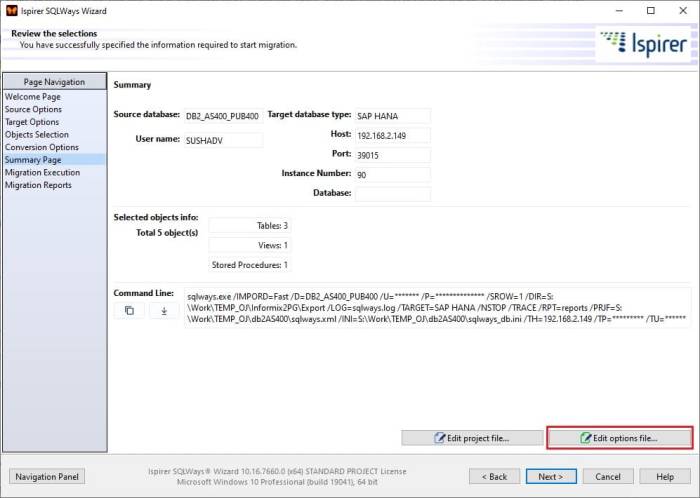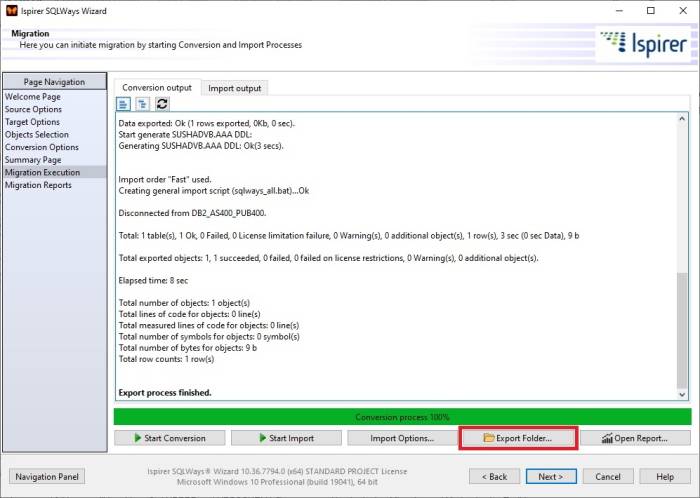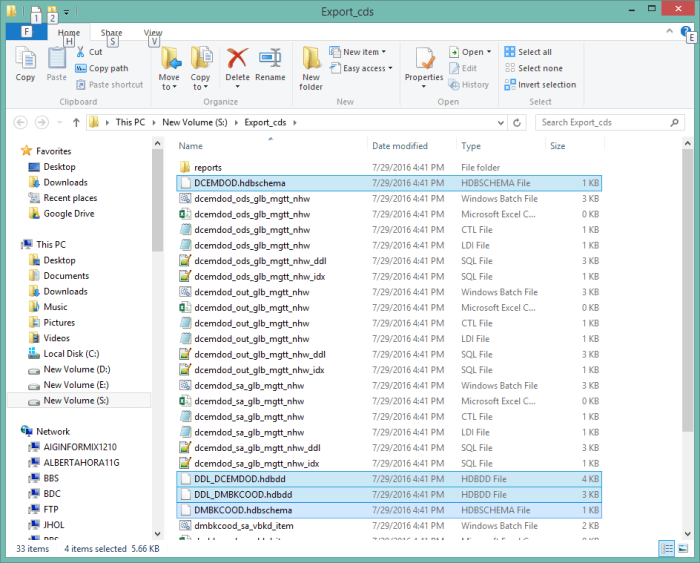Ispirer Website
Ispirer Capabilities: SAP HANA Migration
Free Trial
Convert Tables to CDS Format
This article describes which options should be used in Ispirer Toolkit to generate CDS scripts for migration to a SAP HANA database.
So, to generate CDS scripts for the SAP HANA database, you need to set 2 parameters in the tool - GENERATE_CDS and CDS_NAMESPACE.
- “GENERATE_CDS” - an option that defines that additional CDS files should be generated for tables and schemas.
- “CDS_NAMESPACE” - an option that allows to generate the required namespace in CDS files when migrating tables to the SAP HANA database. Here you need to specify the required namespace.
To set these options, click the “Edit Options File” button on the “Review the Selections” page. In the opened file, find the [SAPHANA] section and set the GENERATE_CDS option to “Yes”. In the CDS_NAMESPACE option we need to specify a namespace that will be generated in the CDS files. Please see the screenshot below:
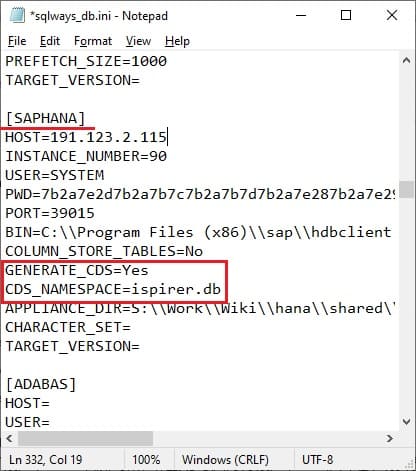
After setting these two options to the appropriate values, we can start the conversion process by clicking the “Start Conversion” button. Once the conversion is completed, we will be able to review the files generated by the toolkit:
In the folder that opens, we will be able to find HDBDD and HDBSCHEMA files generated by Ispirer Toolkit.
If you have any other questions, please feel free to contact our support technical team at support@ispirer.com