Ispirer Website
Ispirer Capabilities: Sybase ASA Migration
Free Trial
Sybase SQL Anywhere ODBC Driver Installation
Here is a step by step guide on how to install the SQL Anywhere 12 ODBC Driver.
Can download the SQL Anywhere 12 client, that includes the ODBC Driver, from the SAP official website.
You need to choose the appropriate version, download it and run on the machine where you will do the database migration.
On the “Welcome” page you just need to click “Next”:

Choose the language of this installation:
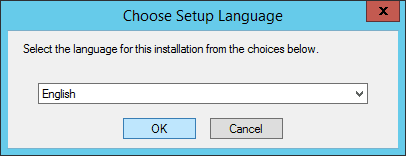
Click “Next” and Accept the license agreement:
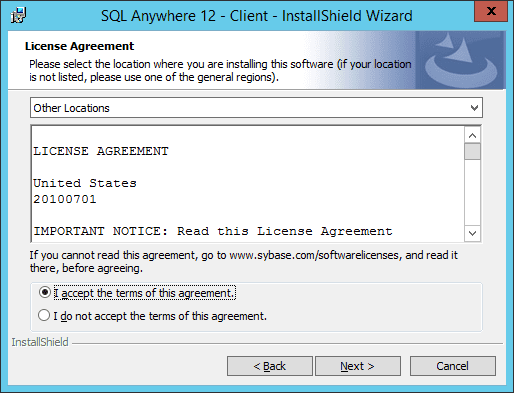
Choose the features that will be installed on your machine. To obtain the ODBC driver you can just install the Client or choose all the features and move next:
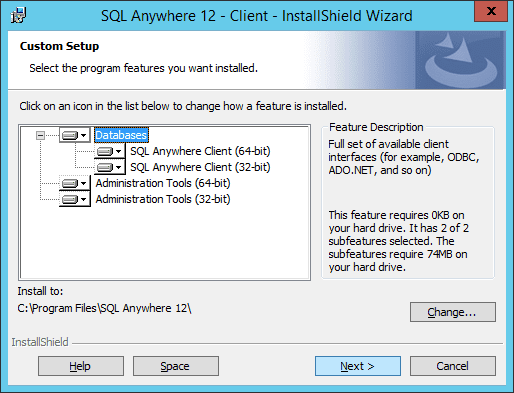
Click “Install” and wait for the installation process is finished:
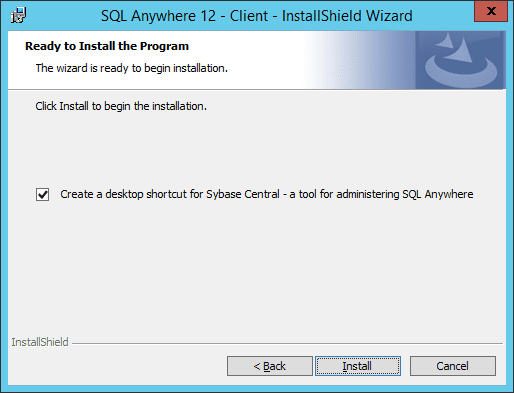
Then set up the ODBC connection the way it is described in the article: ODBC Driver Configuration
If you have any other questions, please contact us: support@ispirer.com