About Ispirer Systems
Ispirer Home Page Database Migration Application Conversion Downloads
Ispirer InsightWays: Installation
Ispirer InsightWays 10 setup package bootstrapper (exe file) can be downloaded by the following or similar links that can be provided in e-mail after completing the request on the Ispirer website or by Ispirer managers:
- 64-bit edition: https://www.ispirer.net/downloads/IspirerInsightWays-win64.exe
- 32-bit edition: https://www.ispirer.net/downloads/IspirerInsightWays-win32.exe
Depending on the Windows version, you can choose between the 32-bit or 64-bit version of Ispirer InsightWays. In case you use the 32-bit ODBC drivers to your source database, you need to install the 32-bit version of the toolkit, even if you have the 64-bit operating system.
Using Bootstrapper
The bootstrapper is an executable file for quick loading that actually downloads a corresponding msi file, which is much larger and may be provided by the Ispirer team. The launched bootstrapper looks like in the picture below:
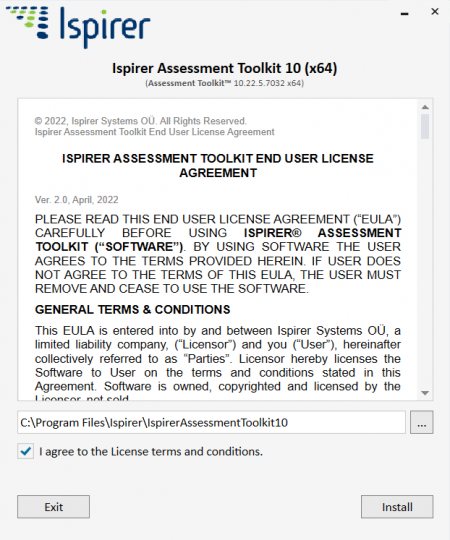
In order to install InsightWays using the bootstrapper, please do the following:
- Choose the bootstrapper file (e.g. IspirerInsightWays-win64.exe) and run it.
- On the first page read the license agreement and click the corresponding check box button.
- You can change the default installation directory if you want by clicking the “…” (ellipsis) button.
- Click the “Install” button.
- And finally, please click the “Close” button. By this time, the toolkit will already be installed.
Removing Installation
There are several possible ways to remove the installation of InsightWays correctly:
- From the bootstrapper: when it is launched and the toolkit is already installed, it will suggest to uninstall the toolkit by pressing “Uninstall” button.
- From the MSI setup: launch the setup and press “Remove” button.
- From the Control Panel (Programs and Features): use the standard uninstall procedure.