Ispirer Home Page
Database Migration
Application Conversion
Downloads
Conversion of Embedded SQL to XML using CodeWays (ora-sql server)
Using CodeWays
Source Options
1. Specify the source database technology:
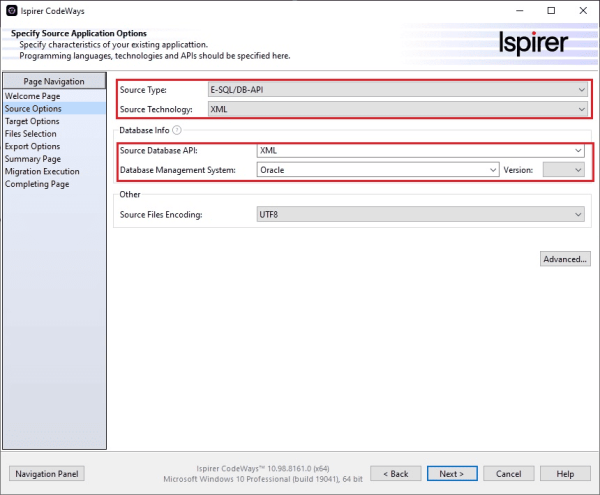
Target Options
2. Specify the target database API and DBMS:
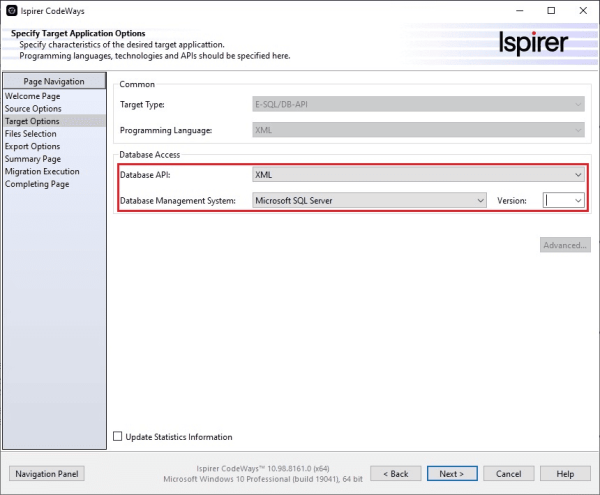
Files Selection
3. Сhoose files for the conversion:
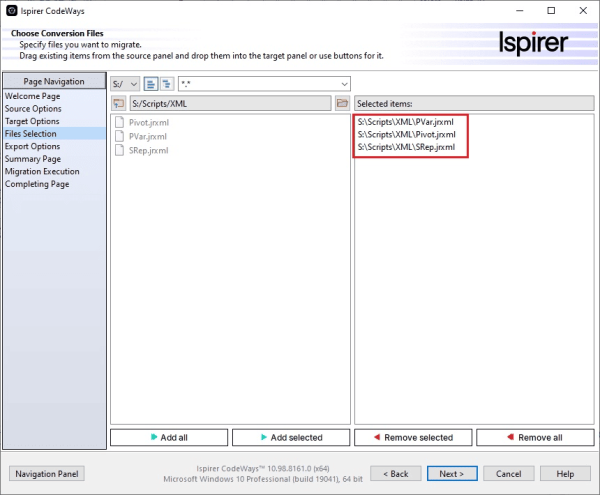
Migration Execution
4. Run the conversion process:
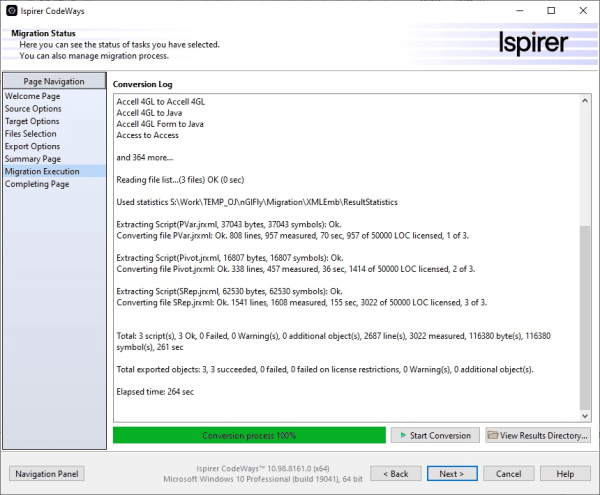
In case of any questions or difficulties, feel free to contact us at support@ispirer.com